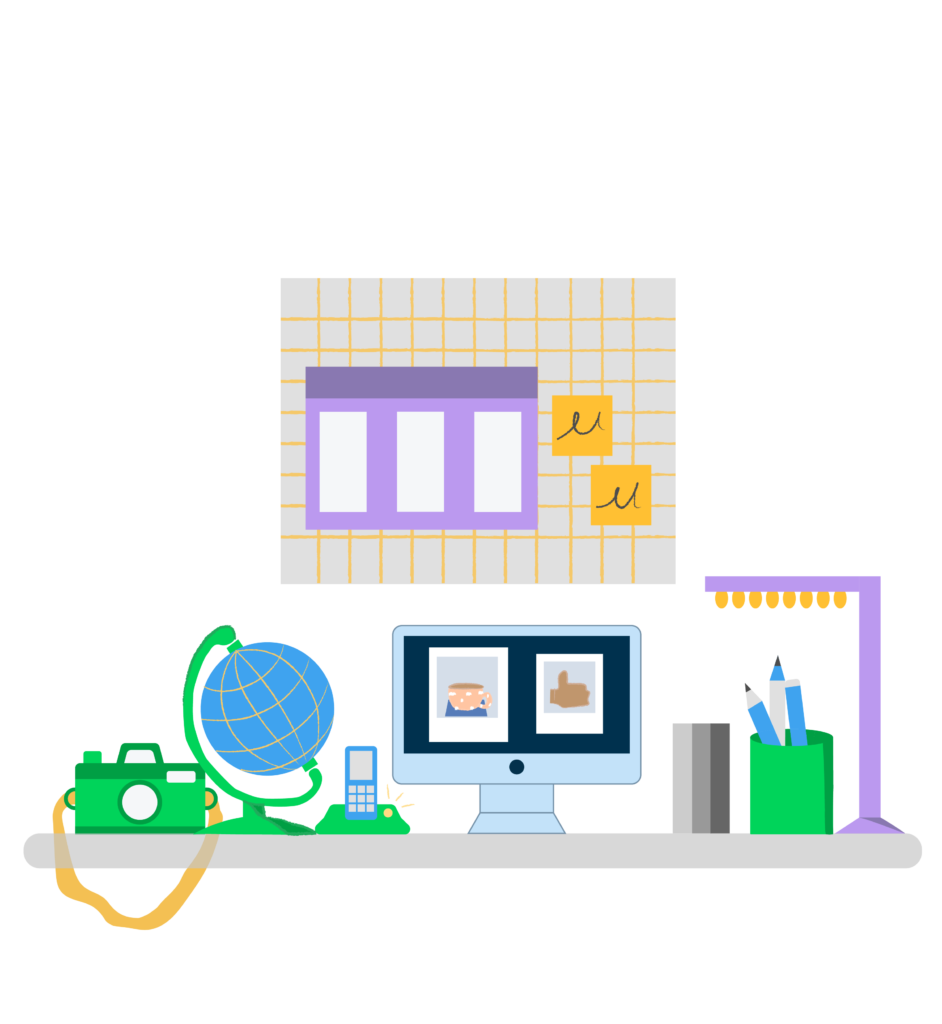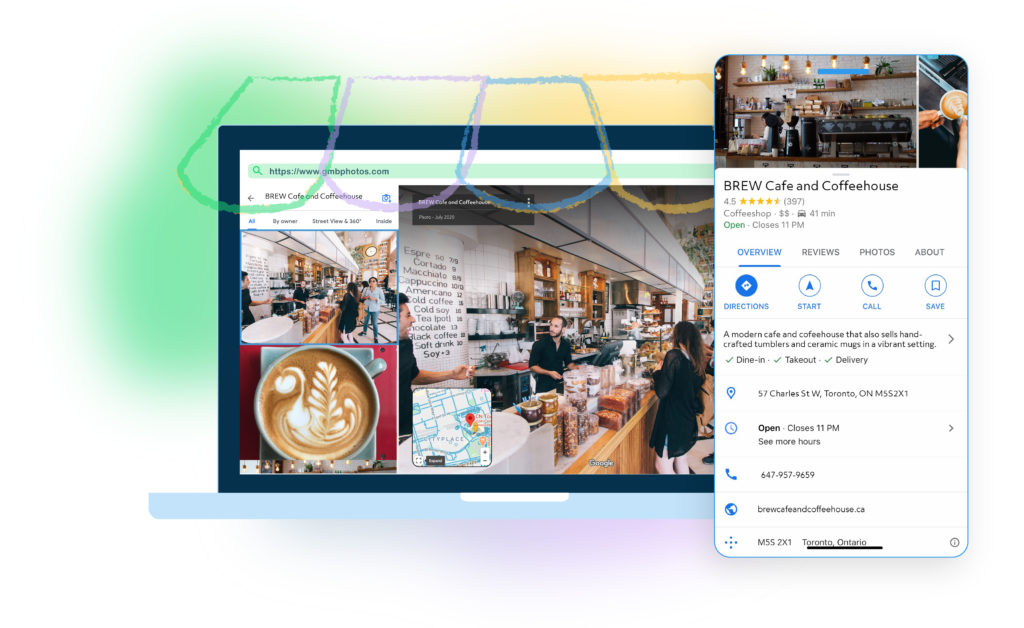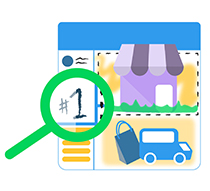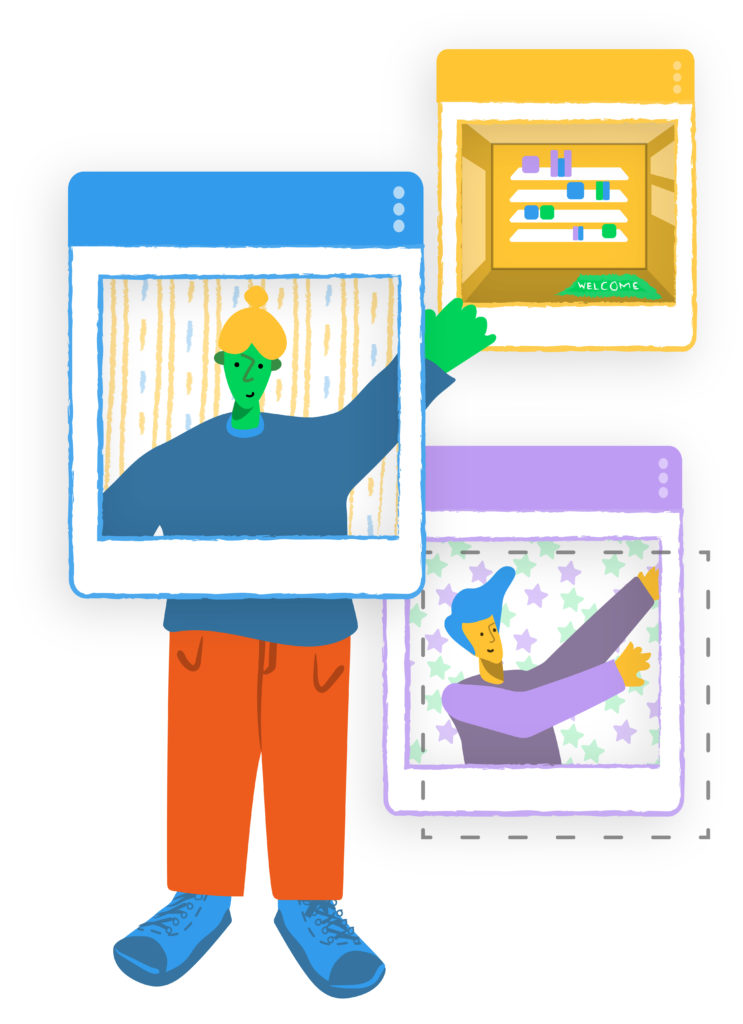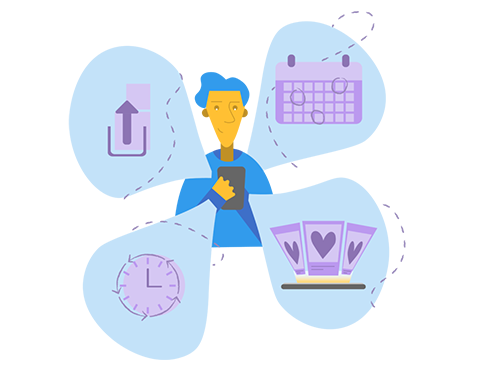GMB Photos Management
Be Seen, Rank Higher
GMB photos help update your business and signal to Google that your business is engageable for customers. Schedule authenticated and data-enhanced photos without the trouble of third-party applications. In addition, Local View can schedule uploads of new photos automatically.