Do Custom Google Business Profile Services Impact Ranking?
- Last updated: February 14, 2024

Yes, adding your own services to your Google Business Profile can indirectly help to improve where your business shows up in Google searches. Even though the effect might be smaller compared to using Google’s suggested services, putting in custom services that describe what you do can make your business easier to find.
This happens because your profile matches better with what people are searching for, making it more likely to show up higher in search results. So, by using custom services, you can help more people find your business on Google.
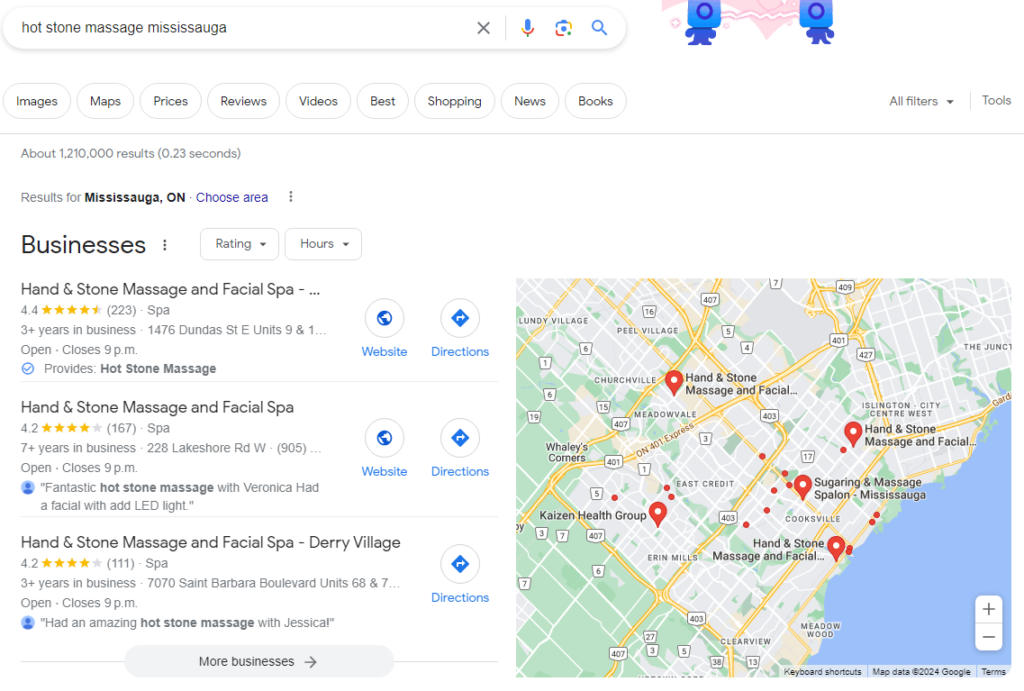
On this screenshot you can see the example of how Custom “services” affect your listing.
How do I add the "Provides:" section on my map listing?
To determine if the “Provides:…” section appears in your Google Business listing for the desired search, it’s crucial to understand that this information is influenced by the services specified by the owner in the Google My Business (GMB) dashboard and the user’s search behavior.
To include this information in your listing, it’s suggested to configure it through the GMB dashboard by accessing the services section.
By our practise it’s also suggested to add descriptions for the service. Why? Look at those screenshots below.
Here is how service with the description shows up:
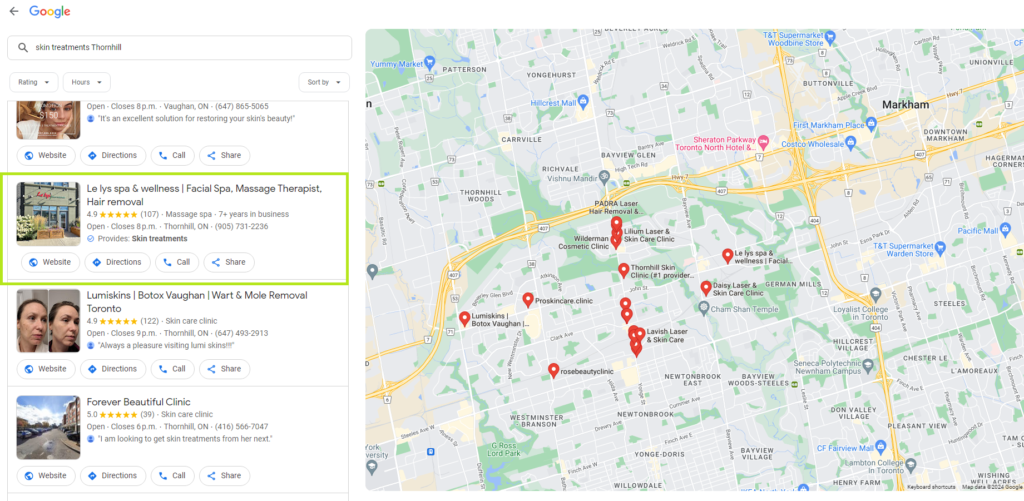
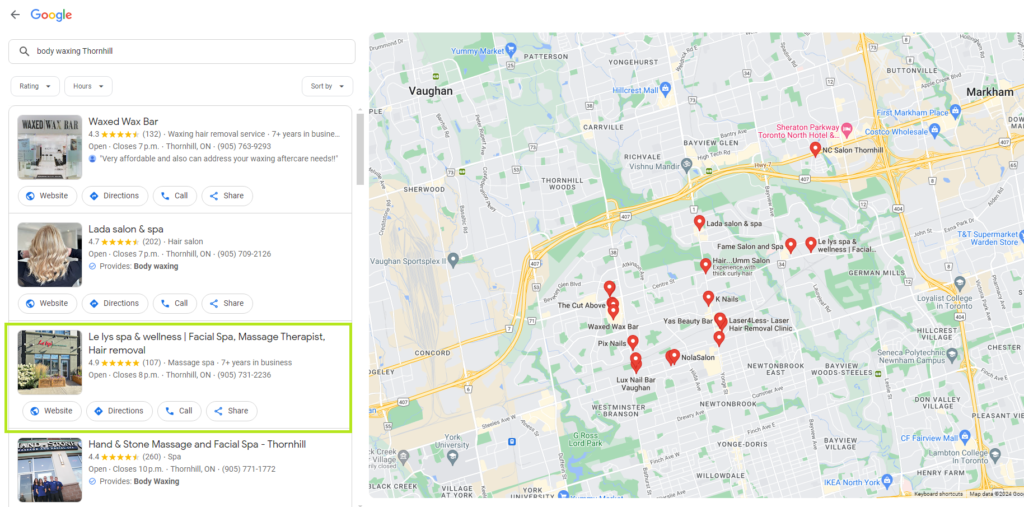
What Are The Benefits Of Custom Google Business Profile Services?
Discover the key advantages of customizing your Google Business Profile services:
- Better Match with Searches: Custom services allow your profile to align more closely with specific search terms people use, improving your visibility.
- Increased Relevance: By detailing the unique services you offer, your business becomes more relevant to potential customers’ queries, potentially boosting its position in search results.
- Enhanced Engagement: Profiles rich with detailed services can engage users more effectively, encouraging interactions that can positively impact rankings.
- Competitive Edge: Customizing your services differentiates your profile from competitors, making your business stand out in crowded search results.
How To Add Services On My Google Business Profile

- Sign in to Google My Business: Go to the Google My Business website and sign in with the account associated with your business profile.
- Select Your Business: If you manage multiple businesses, choose the one you want to add services to from the list.
- Navigate to the ‘Info’ Tab: On the dashboard, find and click on the ‘Info’ tab located on the left-hand menu.
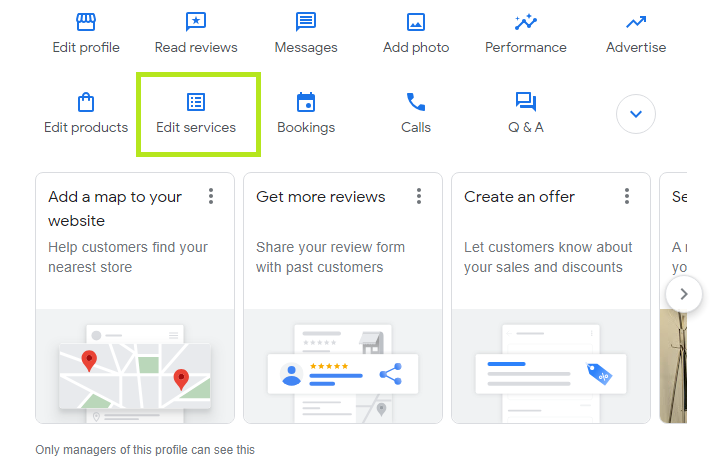
- Find the ‘Services’ Section: Scroll down until you see the ‘Services’ section. It’s typically located beneath your business hours and other details.
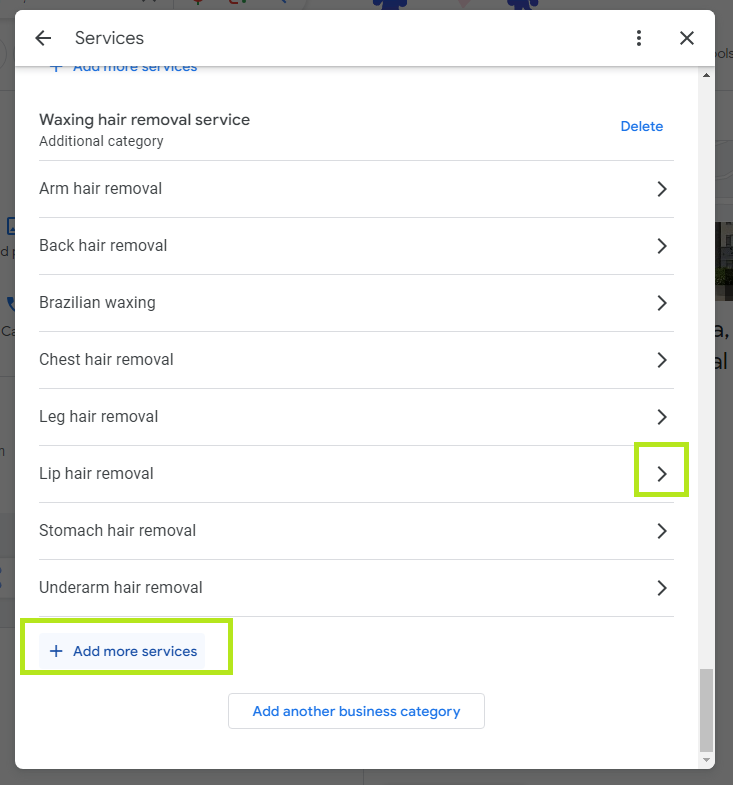
- Edit or Add Services:
- To add new services: Click on ‘Add’ or the pencil icon next to ‘Services’. You’ll be able to input your services, divided into sections and items. Sections work as categories, while items are the individual services you offer.
- To edit existing services: Simply click on the service you want to modify. You can edit the name, add a price, or change the description of the service.
- Use Descriptive Titles and Descriptions: When adding services, ensure the titles are clear and descriptive. You can also add prices and detailed descriptions for each service to provide potential customers with more information.
- Save Your Changes: After adding or editing your services, make sure to click ‘Save’ to update your Google Business Profile.
How To Elevate Your Business With Google Business Profile Services

Enhancing your Google Business Profile with custom services is straightforward when you employ these effective strategies:
Broaden Your Service Range:
Break beyond the confines of Google’s recommendations by incorporating custom services that truly capture the essence of your offerings. This not only enriches your profile but also ensures you’re discovered by customers looking for precisely what you offer.
Strategically Incorporate Emojis:
Utilize emojis within your custom services to grab attention and make your profile visually engaging in the search results. This subtle addition can significantly increase your profile’s appeal.
Highlight Your Unique Selling Points (USPs):
Clearly define what sets your business apart in your custom services. Whether it’s same-day service, bespoke offerings, or unmatched expertise, spotlighting your USPs can significantly attract more customers.
Regularly Update Your Services:
Keep your profile dynamic and current by periodically updating your custom services. Reflect seasonal offers, new products, or services to keep your profile fresh and engaging for repeat and new customers alike.
Elevate Your Visibility with Local View
Custom services are your gateway to enhancing your Google Business Profile, making you stand out in local searches. Through careful strategy, showcase your unique offerings and meet your audience’s needs head-on.
Ready to boost your online presence? Local View’s expertise in GBP optimization can steer your profile to the top. Partner with Local View and unlock the full potential of your business profile for maximum impact!
