What To Do When Google Changes Your GBP Information
- Last updated: April 22, 2024
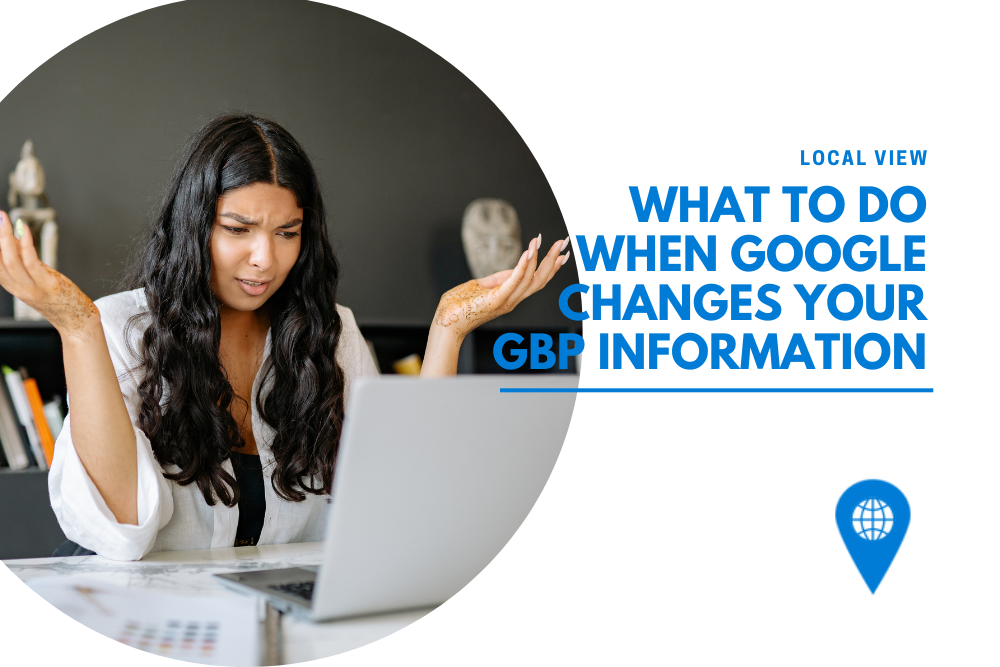
In the digital age, your Google Business Profile (GBP) serves as a digital storefront, a vital component in connecting your business with potential customers. However, Google might occasionally modify your GBP information, prompting a mix of confusion and concern. Whether it’s a change in your business name, hours, or location details, understanding how to respond is crucial. Let’s simplify what you should do if Google changes your GBP information.
How Often Does Google Update GBP Listings?
Google is committed to maintaining accurate and up-to-date information in Google Business Profiles (GBP), ensuring users have the most reliable data at their fingertips. However, the frequency at which updates occur to GBP listings can vary significantly. Unlike a set schedule, updates are influenced by several factors that can prompt changes at any given time.
Factors Influencing Updates
- User and Owner Input: Google encourages both business owners and the public to contribute updates or corrections to business listings. Whenever someone suggests a change that Google deems credible, it might update the profile accordingly.
- Algorithmic Revisions: Google’s algorithms constantly crawl the web for business-related information. If new data about a business is discovered on websites, social media, or official directories, Google may update the profile to reflect this.
- Automated Systems: Some changes, particularly to details like operational hours or services, may happen automatically based on observed patterns (e.g., holiday hours) or significant world events (like lockdowns during a pandemic).
Update Patterns
While there’s no predictable schedule, trends indicate that certain times of the year, such as the holiday season or before major holidays like Easter, witness a spike in the frequency of updates. This pattern likely corresponds with the anticipated changes in business operations around these periods.
Impact of Updates
Updates are generally intended to enhance the accuracy of listings, but they can occasionally disrupt a business’s information. It’s crucial for business owners to regularly review their GBP listings for any changes and rectify inaccuracies swiftly. Keeping documents and official information updated and promptly responding to inaccuracies is key to managing your online presence effectively.
Sources of Information for Google Business Profile Changes
Google meticulously gathers data to keep Google Business Profiles (GBP) accurate and helpful for users. The modifications made to your GBP listings can originate from various credible sources:
- Public Edits: Google allows users to suggest edits to business listings, aiming to crowdsource accurate, up-to-date information.
- Business Owners: Profile changes often reflect the updates made by business owners themselves through the Google My Business dashboard.
- Automated Crawling: Google’s algorithms continually scour the internet, pulling in business information from websites, news articles, and other online resources.
- Third-party Data: Google partners with various data providers and directories, using their databases to cross-reference and update business information.
- Government and Official Records: For certain critical data points, such as business licenses and tax information, Google might use government publications and official records.
Understanding these sources emphasizes the importance of monitoring and actively managing your GBP to ensure the information remains current and accurately reflects your business.
Can a Public User Change My Google Business Profile?
The concern about public users being able to edit or change information on your Google Business Profile is valid. Here’s what you need to know:
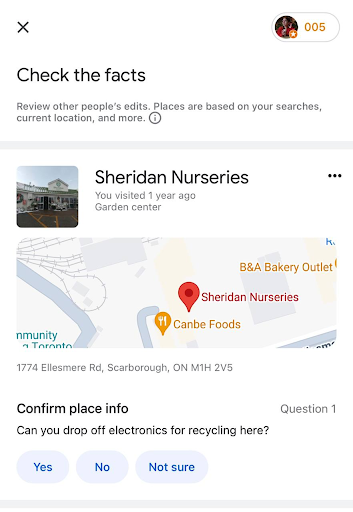
- Suggest Edits Feature: Google Maps allows users, including Local Guides, to suggest edits to your GMB listing information. This can include altering business hours, location, and other details. However, Google typically verifies these suggestions before implementing changes.
- Q&A Section: Local Guides and other Google users can answer questions about your business posted in the Q&A section of your GMB profile. While this isn’t a direct change to your profile information, it’s user-generated content associated with your listing.
- Reporting Inaccuracies: Users can report inaccuracies or answer questions about your business, prompting Google to review and potentially adjust the details.
How To Identify Unauthorized Changes to Your Google Business Profile
Staying vigilant about updates made to your Google Business Profile ensures that all the information remains accurate and up-to-date. Here’s how you can detect if a public user has made edits to your profile:
- Check Notification Emails: Google sends notification emails to the primary contact listed on the Google Business Profile when changes are made. Check your inbox regularly for any alerts regarding updates or edits.
- Check Google My Business Dashboard: Regularly log into your Google My Business dashboard. Here, any suggested changes from public users that require your review or approval will be highlighted.
- Review Public Changes: Often, Google will automatically apply user-suggested edits if it deems them credible. Regularly review your business listing details (such as hours, address, services) on Google Maps and Search to spot any changes you didn’t authorize.
- Change History Feature: Utilize the “Change History” feature within your Google My Business dashboard, which records all modifications made to your profile, offering clues on when and what changes were introduced, potentially by public users.
By closely monitoring your Google Business Profile through these channels, you can quickly identify and rectify any unauthorized or incorrect edits, maintaining the integrity of your business information online.
How To Respond to Changes in Your Google Business Profile
1. Stay Calm and Review
First and foremost, take a deep breath. Changes to your GBP can stem from various sources, including user suggestions, Google’s own data sources, or even algorithms intended to improve data accuracy. Review these changes carefully; sometimes, they might actually be beneficial or correct outdated information.
2. Audit Your GBP Information
Regular audits of your profile are proactive measures to ensure accuracy. If Google has made changes:
- Log in to your Google My Business account.
- Review all sections of your GBP for accuracy, paying close attention to:
- Business name
- Location and service areas
- Business hours
- Contact information
- Categories and attributes
3. Make Necessary Corrections
If you find inaccuracies:
- Edit the information directly in your GBP dashboard.
- Provide clear evidence for your corrections when prompted. This could be in the form of official documentation or photos.
Remember, Google aims to provide the best user experience, so providing clear and accurate information helps both you and your potential customers.
4. Engage with Your Community
Sometimes, changes are prompted by user feedback. Engaging with your community through GBP by:
- Responding to reviews professionally.
- Encouraging satisfied customers to leave positive feedback.
- Updating your Q&A section to reflect common queries accurately.
This engagement not only fosters a positive relationship with your audience but also provides Google with more accurate, user-verified data.
5. Keep Documentation Handy
For future instances or for significant disputes with Google over information changes, it’s helpful to:
- Keep a digital record of official business documents.
- Regularly take screenshots of your GBP as evidence of correct information.
6. Contact Google Support
If your attempts to correct information don’t bear fruit, or if changes recur:
- Reach out to Google My Business support through your dashboard.
- Use the “Feedback” tool to report specific issues directly to Google.
Wrapping up
Changes to your Google Business Profile can be surprising, but they’re not insurmountable. By regularly auditing your profile, making timely corrections, and engaging with your community, you maintain a strong and accurate online presence.
Remember, your GBP is a dynamic tool. With a proactive approach, it can remain an accurate reflection of your business, no matter the changes Google may apply.
