How To Find Your Google Business ID
- Published: May 1, 2024
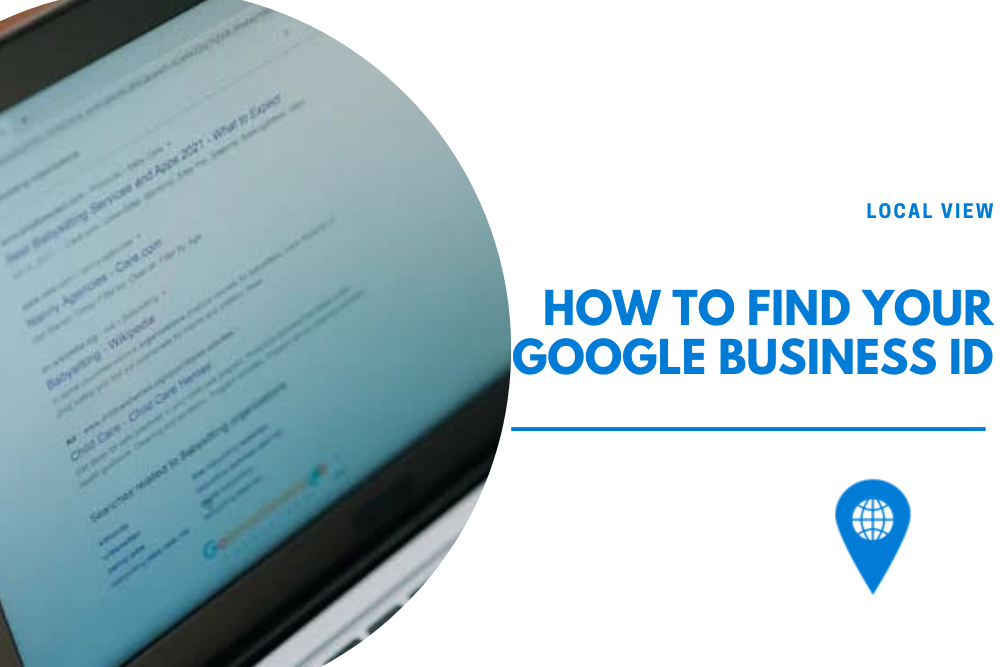
In the vast online jungle where every business is fighting for visibility, your Google Business Profile (GBP) profile is a beacon to potential customers. Just like every creature has unique markings, your GMB listing has something special too – a Google Business Profile ID. This ID is highly important for your business’s online presence.
What Is Google Business Profile ID?
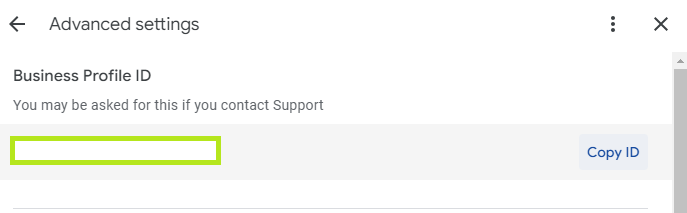
A Google Business Profile ID is a unique identifier assigned by Google to your business listing. It helps Google store and organize information about your business, especially crucial for businesses with common names or those that share addresses with other entities. Think of it as your business’s digital fingerprint on Google’s vast map.
Why Should You Care?
While this ID isn’t something you’ll use daily, it becomes important when you need to reach out to Google for support. Whether you’re dealing with duplicate profiles, updating business info, or solving other Google Maps related issues, having your ID handy streamlines the communication process. Plus, it ensures Google can quickly locate your specific listing without confusion.
How to Find Your Google Business Profile ID
- Sign In: Start by logging into the Google Account associated with your business profile.
- Initiate Your Search: Navigate to Google Search by going to google.com. In the search bar, type your exact business name or simply search for “My Business.”
- Select Your Profile: If you have more than one profile listed, you’ll see an option to “View profile” on the desired business listing. Click on it to proceed.
- Access the Dashboard: Within your business profile, look for the 3 vertical dots located on the right-hand side to bring up the settings menu.
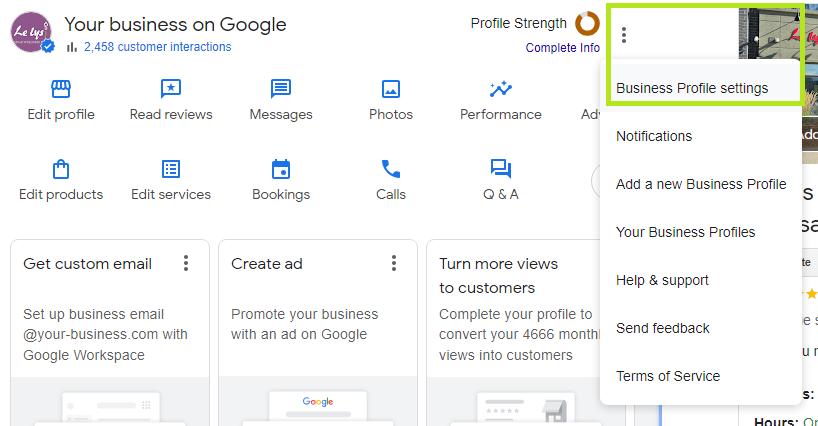
- Navigate to Settings: From the drop-down menu, select the first option, “Business Profile Settings,” to enter the settings area of your profile.
- Enter Advanced Settings: Within the settings menu, find and click on “Advanced settings,” the second option provided.
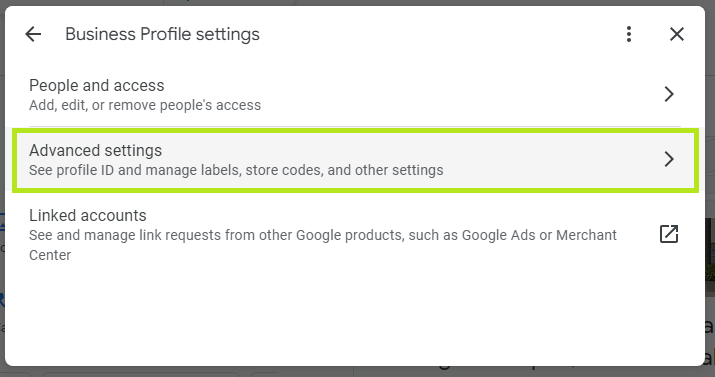
- Find Your ID: At the top of the Advanced settings page, your unique Google Business Profile ID will be displayed. There’s a handy copy button right next to it, making it easy to copy the ID for your records or when you need to paste it for support and other purposes.
How to Find Your Google Business Profile ID For Suspended or Disabled Business Profiles
- Sign Into Your Profile: Begin by logging into the Google Account that’s linked to your suspended or disabled Google Business Profile.
- Access the Dashboard: Within your Google Business Profile dashboard, locate the 3 vertical dots icon on the right side to open the profile menu. This icon acts as the gateway to your profile’s deeper settings.
- Head to Settings: In the menu that appears, click on “Business Profile Settings” to proceed to the next level of options related to your profile’s configuration.
- Go to Advanced Settings: Within the settings menu, select “Advanced settings,” the second option. This section houses detailed information about your profile’s backend, including its unique identifier.
- Locate and Copy Your ID: At the top of the Advanced settings page, you’ll find your Google Business Profile ID displayed prominently. A copy button next to it makes it easy to copy your ID, ensuring you can quickly use it for troubleshooting, support requests, or any communication with Google regarding your profile.
Other Google Business Profile IDs
1 .Google Business Profile Place ID:
- Using Google Maps, search for each location of your business.
- Click on the listing to view its details.
- Look for the Place ID in the URL of the listing page. It’s usually a long string of alphanumeric characters following “place/” in the URL.
- Alternatively, you can use the “Share” option on Google Maps to obtain the Place ID.
2. Google Business Profile CID (Customer ID):
- Log in to your Google Business Profile account.
- Navigate to the “Info” section for each location.
- Scroll down to the “Google Maps” section.
- The CID (Customer ID) will be displayed as a long numeric string in the URL of the Google Maps link.
Once you’ve identified the Google Business Profile Place ID and CID for each of your locations, you can manage and optimize them individually to improve visibility and engagement across all your branches.
FAQs About Google Business ID
No, your Google Business ID is a permanent and unique identifier that cannot be changed. It’s automatically assigned by Google when you create your business profile. However, you can manage how your business information is displayed across Google services by updating your Google Business Profile.
If you’re having trouble locating your Google Business ID, ensure you’re logged into the correct Google account associated with your Google Business Profile. If you manage multiple locations, ensure you’re viewing the specific location you’re interested in. Should these steps not resolve your issue, consider reaching out to Google Support for further assistance, as there may be account-specific nuances or changes to the platform’s interface.
Ensure you’re logged into the correct Google account associated with your business. Your Business ID won’t appear if you’re in the wrong account or not in the ‘Info’ section of your Google Business Profile.
Your Google Business ID helps in integrating your Google Business Profile with social media and marketing tools, enhancing local SEO and enabling consistent brand messaging across platforms.
