How to Determine if a Google Business Profile Listing is Claimed?
- Published: April 29, 2024
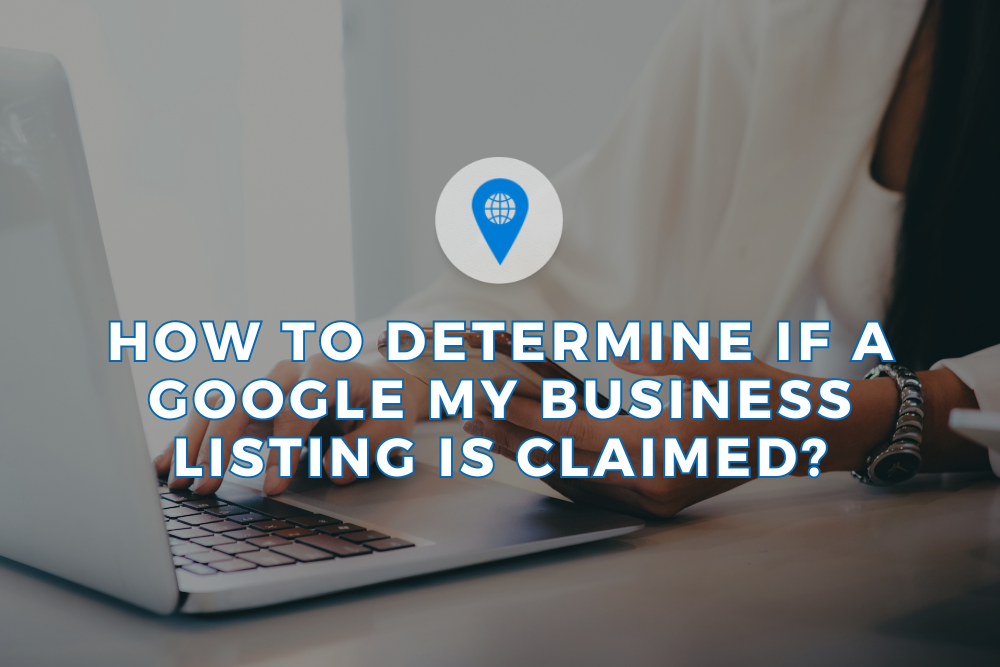
Discover the process for checking the status of a Google Business Profile (GBP) listing and whether it’s already claimed.
Is Your GBP Listing Claimed? How to Check
While Google strives for accuracy in displaying GBP statuses, discrepancies can occur. It’s imperative to confirm whether your GBP listing is claimed before proceeding with a claim yourself.
Via Google Search
- Open Google Search.
- Enter your business name.
- A box on the right should appear with business details. If it says “Own this business?” or “Claim this business,” it’s unclaimed.
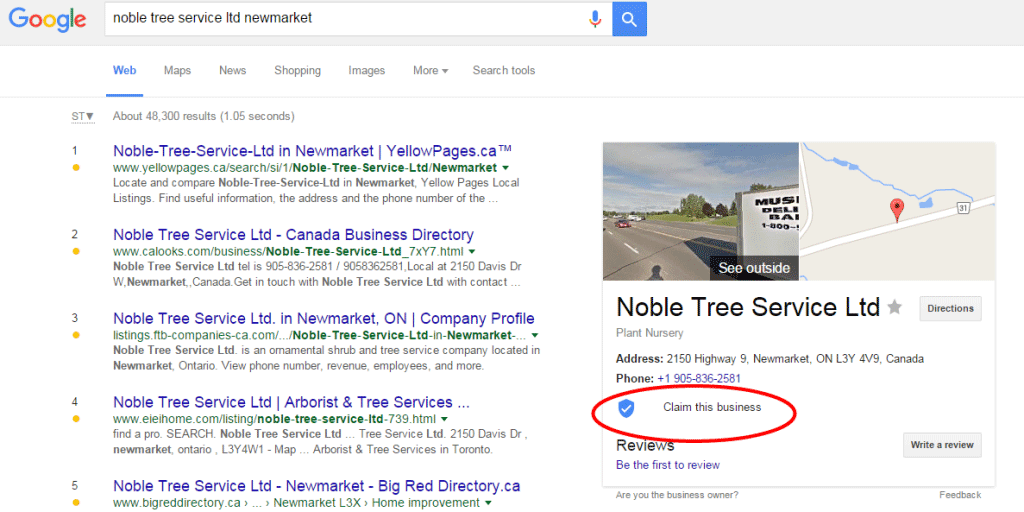
Source: amazonaws.com
Through Google Maps
- Navigate to Google Maps.
- Search your business name.
- An information box appears upon clicking the business pin, which includes a “Claim this business” option if unclaimed.
Why Check if Your GBP Listing is Already Claimed?
To prevent unauthorized changes and duplicate listings, verifying the claim status of your GBP is crucial. It safeguards your business information on Google Search and Maps, enhancing your SEO and customer experience.
Claiming Your GBP Listing
If unclaimed, you can claim your GBP listing by:
- Creating a Google Account: Necessary for managing a GBP listing. Register at Google’s sign-up page.
- Business Verification: After finding your business on Google Maps, click “Claim this business” to start verification via the postcard or phone call method.
Congratulations on taking a vital step towards managing your business presence online once you’ve successfully claimed or verified your GBP listing. Update your business information, respond to reviews, and engage with your audience to boost your online visibility.
How To Claim Your GBP Listing
To claim ownership of a Business Profile, try these steps:
- Visit business.google.com/add.
- Enter your business’s name and address, then select it from the search results.
- Or, find your business on Google Search or Google Maps.
- Click “Claim this business” in the Business Profile.
- Click “Continue.”
If someone else has already verified the profile, you can request ownership if you are authorized. Click “Request access,” complete the form, and then click “Submit.”
The current profile owner will receive an email asking them to contact you, and you’ll get an email confirming your request.
Conclusion
Claiming and maintaining your GBP listing is invaluable to your online presence. It not only aids in efficiently managing your business information but also impacts your local SEO positively. Always ensure your GBP listing is accurate and up to date for the best online visibility.
LocalView provides a suite of services to enhance your GBP listing, from Google Local Services Ads to GBP Spam Fighting. Discover how LocalView can elevate your GBP management strategy.
Explore more in our guides section for insights into mastering your business’s online presence.
